post
https://api.acefone.co.uk/v1/click_to_call
Click to call API lets you dial a customer number by just clicking on the number, without the need of manually dialing it.
The API assists the agents or the users to make calls by entering the number they want to dial and thereafter, choosing the DID number from which they want to make the call. Click to Call is an advanced telephony solution feature which offers various advantages such as:
- Hassle-free way to communicate quickly as the caller need not worry about dialing the number in the event of an emergency
- Connects customers to your business and get a company representative on the line with a single click
- Adds to agents’ productivity by saving their time to dial out customer numbers. This cuts manual tasks for Agents and leads to a dramatic improvement in agent productivity
Sample Request
Implement Click to Call via the method outlined below:
curl --request POST \
--url https://api.acefone.co.uk/v1/click_to_call \
--header 'accept: application/json' \
--header 'content-type: application/json' \
--data '{"agent_number":"90XXXXXXXX9","destination_number":"80XXXXXXXX9"}'
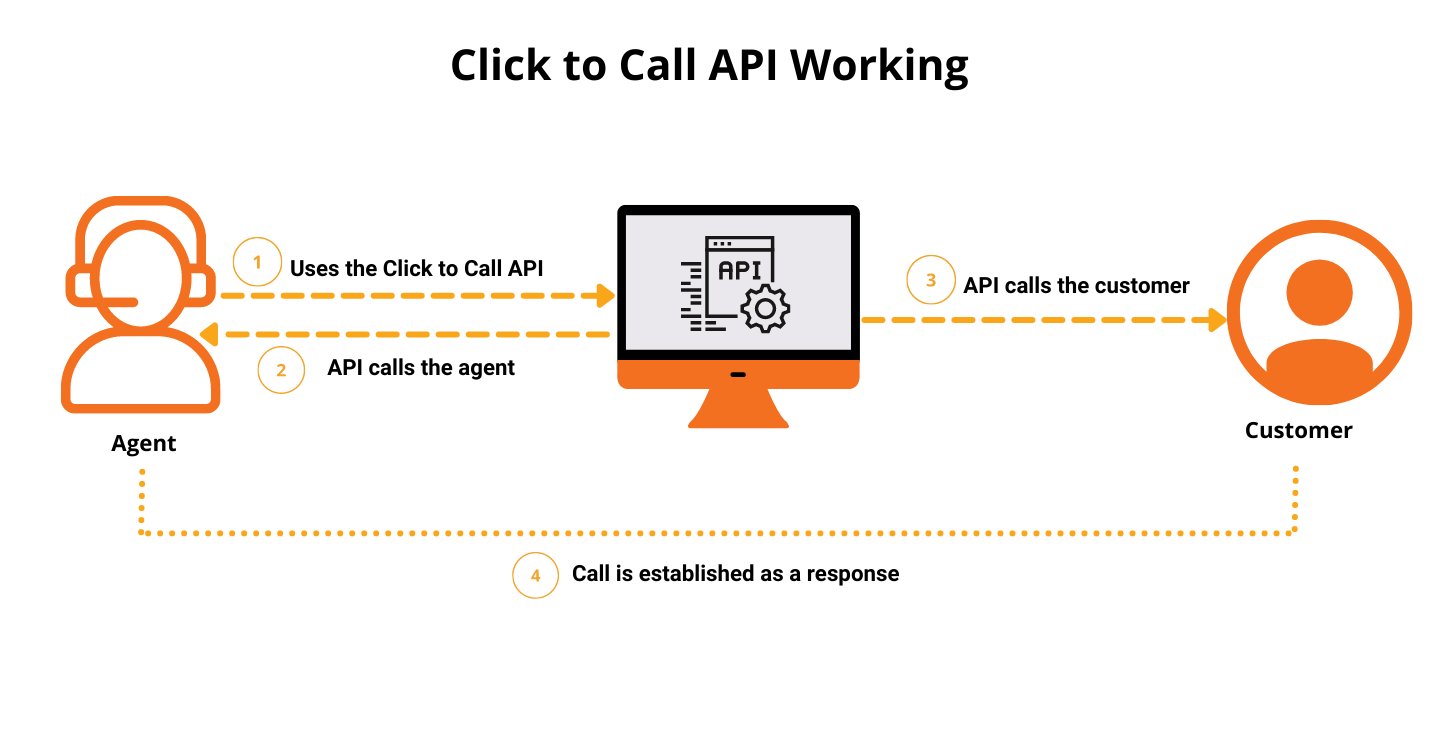
Request Variables (Body params)
The body params used for making calls are:
| Variable | Description | Data Type |
|---|---|---|
| agent_number* | The agent's EID, intercom number, extension username, or DID. For example, 809XXXXXXXX. | String |
| destination_number* | The number of the customer who will receive the call. Note: Customer numbers must be between 10 and 15 digits long. | String |
| caller_id | The caller ID that is shown to the called party. For example, 876XXXXXXX. | Integer |
Response variables
The response is as following:
| Variable | Description | Data Type |
|---|---|---|
| success | The possible values are:
| Boolean |
| message | The message corresponds to success status. For example, in 200 Response, the message displayed is "Originate successfully queued". | String |
Response Schema
A successful request returns the HTTP 200 OK status code and a JSON response body as detailed below:
{
"success": true,
"message": "Originate successfully queued"
}
